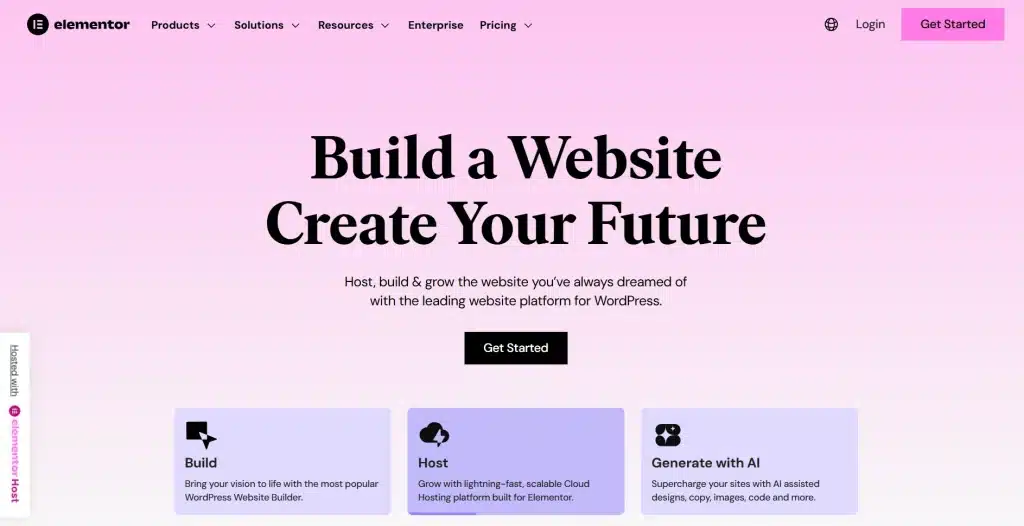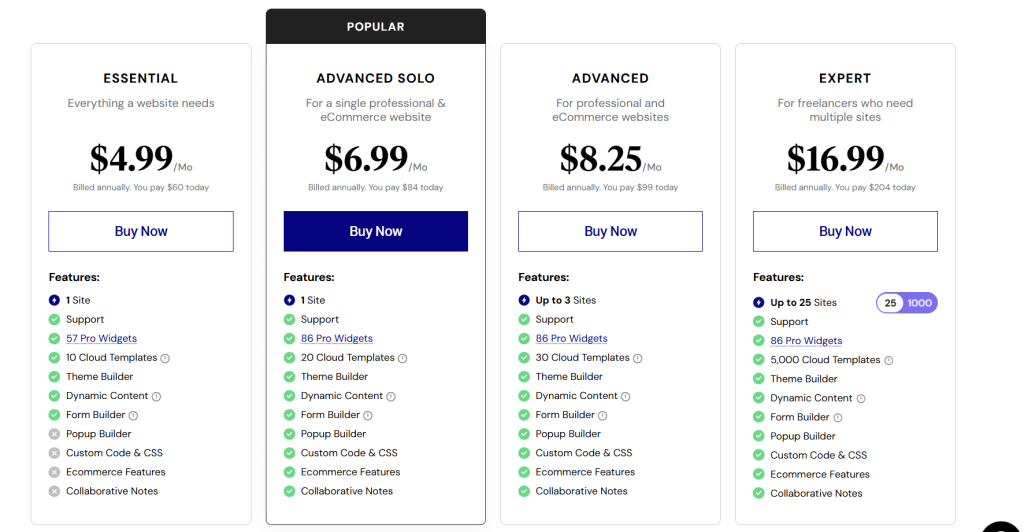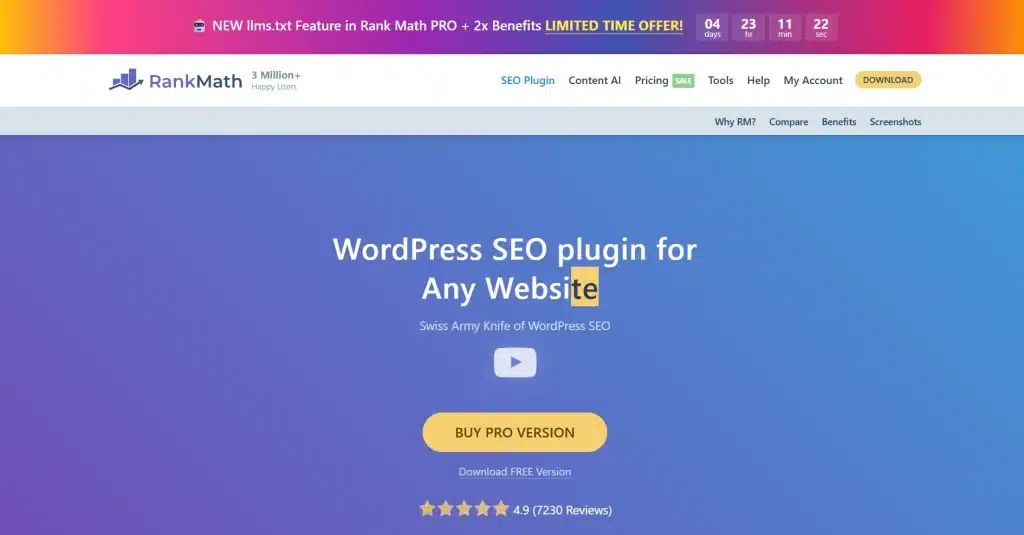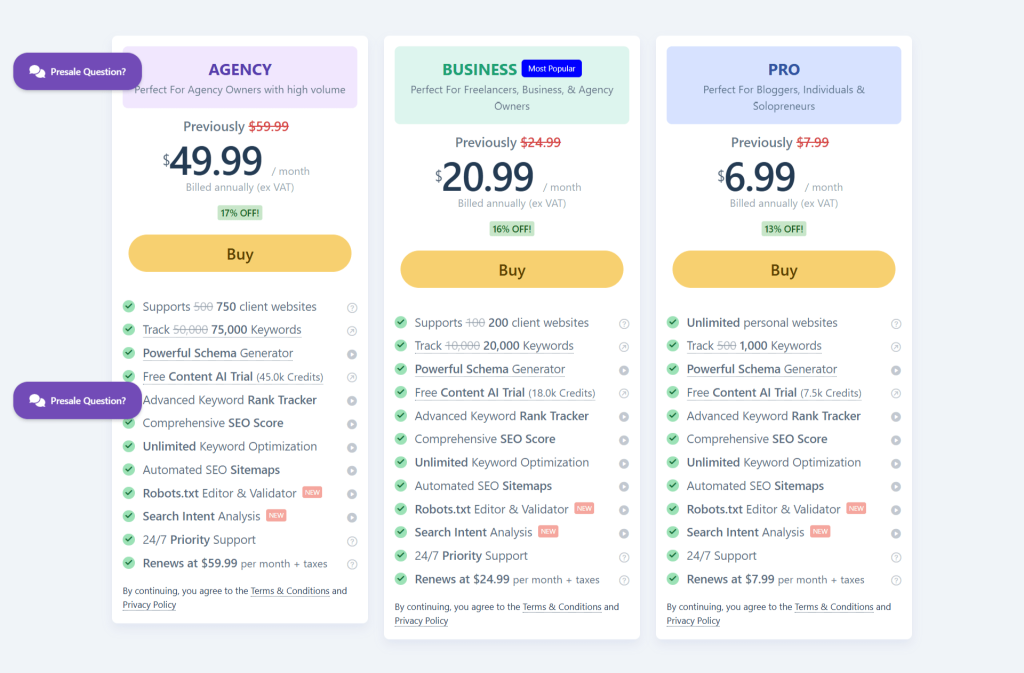Best WordPress Plugins for Bloggers in 2025 (Tested & Reviewed)

In 2025, building a successful blog goes far beyond writing great content — it’s about optimizing every part of your WordPress site for speed, SEO, lead generation, and monetization. That’s where plugins come in.
From boosting your search rankings and capturing leads to improving page load times and automating email marketing, the right plugins can dramatically elevate your blog’s performance. But with thousands of WordPress plugins available, how do you know which ones work?
That’s where we come in.
We’ve tested and reviewed the best WordPress plugins for bloggers in 2025 — tools that are not only powerful but also beginner-friendly, lightweight, and packed with features tailored for content creators, marketers, and online entrepreneurs.
👉 Looking to take your blog to the next level? These plugins are game-changers.
Table of Contents
1: What Makes a Plugin Great for Bloggers in 2025?
Not all plugins are created equal. In 2025, the best WordPress plugins for bloggers go beyond just functionality — they’re designed to boost performance, simplify workflows, and support long-term growth. Here’s what truly matters:
Lightweight & Speed Optimized
Slow-loading websites kill engagement. Great plugins are lightweight, minimize bloat, and help your blog load faster, improving both user experience and SEO.
Beginner-Friendly UI
You shouldn’t need to be a developer to use your tools. A clean, intuitive interface makes plugin setup and customization easy, even for first-time bloggers.
SEO & Email Marketing Integration
A top-tier plugin should help you grow. Whether it’s optimizing your content for search engines or capturing leads for your email list, the best plugins integrate seamlessly with SEO and marketing tools.
Customization Flexibility
No two blogs are alike. The right plugins offer flexible settings, templates, and styling options so you can match your brand’s look and functionality, without coding.
Frequent Updates & Reliable Support
WordPress evolves constantly. The best plugins are regularly updated for security, performance, and compatibility, and come with helpful documentation and support if you need it.
2: Best WordPress Plugins for Bloggers in 2025
2.1: Elementor – Best Drag-and-Drop Page Builder
Elementor continues to dominate the WordPress ecosystem in 2025 as the best drag-and-drop page builder for bloggers, creators, and businesses.
Its intuitive visual editor, AI-powered design features, and seamless WooCommerce integrations make it the go-to plugin for building beautiful, high-converting websites—without writing a single line of code.
Key Features of Elementor
- Live Drag-and-Drop Editor with full site editing
- AI Website Creation Tools (Elementor AI) for fast, smart design
- WooCommerce Builder for eCommerce bloggers
- 100+ responsive pre-built templates
- Marketing tools: popups, forms, integrations
- Fast-loading storefronts and design flexibility
- Global styles, custom code support, and theme builder
Elementor Pros and Cons
Pros
Cons
Best For
- Bloggers who want to design custom pages with ease
- Affiliate marketers, digital product sellers, and creators
- WordPress users building landing pages, eCommerce stores, or content sites
Elementor Pricing
- Free Plan: Basic drag-and-drop features and templates
- Essential: $49/year (1 site)
- Expert: $199/year (25 sites)
- Agency: $399/year (1000 sites)
- Plans include premium widgets, templates, WooCommerce builder, and support【source: Elementor Pricing Page】.
Design Stunning Pages in Minutes!
Unleash your creativity and grow your blog faster with Elementor – the most trusted WordPress page builder in 2025.
Get Started with Elementor Today (Free + Pro Plans Available)
2.2: Rank Math – Best SEO Plugin for Bloggers
If you’re a blogger in 2025 aiming to rank higher on Google, look no further than Rank Math. Known as the “Swiss Army Knife of SEO,” Rank Math combines powerful features with beginner-friendly usability.
With AI-powered tools, real-time suggestions, and deep content analysis, it’s the most complete SEO plugin for WordPress — whether you’re optimizing blog posts, affiliate content, or eCommerce product pages.
Key Features of Rank Math
- AI Content Assistant: Helps you write SEO-friendly content in real-time
- Smart On-Page SEO Analysis with a scoring system
- Advanced Schema Generator with 840+ schema types
- Content AI: Write long-form articles, meta descriptions, and image alt text using AI
- Instant Indexing (Bing + Google support)
- Local SEO, WooCommerce SEO, and Video SEO modules
- 404 Monitor, Redirections, and internal link suggestions
- Integrates with Elementor, Divi, Gutenberg, and Classic Editor
Rank Math Pros and Cons
Pros
Cons
Best For
- Bloggers, affiliate marketers, and eCommerce site owners
- Anyone seeking an all-in-one SEO solution with AI assistance
- Beginners and pros who want performance without paying extra for every add-on
Rank Math Pricing
- Free Version: Powerful enough for most new bloggers
- Pro Plan: $69/year – Ideal for individual bloggers
- Business Plan: $229/year – For agencies or client SEO
- Content AI Add-on: Starts at $4.99/month
(Includes 125+ curated prompts, AI meta generation, long-form writing, and more)【source: Rank Math Pricing Page】
Rank Faster with Rank Math – Your All-in-One SEO Toolkit
Ready to optimize your blog like a pro? With Rank Math, you get cutting-edge SEO tools and AI support – all inside your WordPress dashboard.
👉 Download Rank Math Free or Upgrade to Pro (Top-rated by SEO experts in 2025)
2.3: SureForms – Best Form Builder for Lead Generation
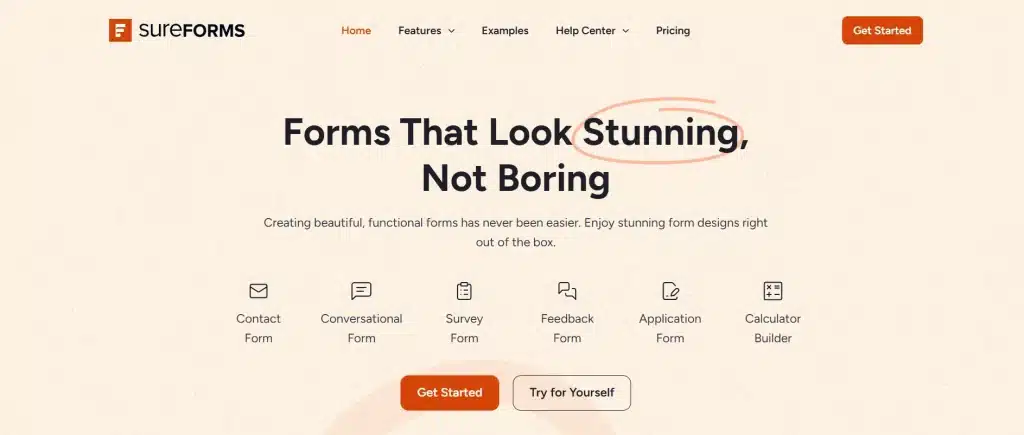
SureForms is the ultimate form builder plugin for bloggers who are serious about converting traffic into leads in 2025.
With an intuitive drag-and-drop editor, built-in AI features, and seamless integration with popular email platforms, SureForms helps you build stunning, high-converting forms in minutes — no coding required. Whether you need opt-in forms, surveys, or checkout forms, SureForms has you covered.
Key Features of SureForms
- AI-Powered Form Builder: Generate forms instantly using AI prompts
- Drag & Drop Interface: Design forms visually without touching code
- Multi-step & Conditional Logic Forms for advanced user journeys
- 25+ Field Types including file uploads, signatures, and custom CSS
- Conversational Forms for better engagement
- Pre-built Templates for lead generation, contact, and surveys
- Email Notifications, GDPR Compliance, and Spam Protection
- Integrations: Connect with Omnisend, MailerLite, Zapier, and more
- Payment Gateways (Pro & Business): Stripe, Razorpay, PayPal
SureForms Pros and Cons
Pros
Cons
Best For
- Bloggers, coaches, freelancers, and marketers focused on building email lists
- Creators offering lead magnets, checklists, or eBooks
- Users wanting to add contact, quote, or multi-step forms quickly
SureForms Pricing
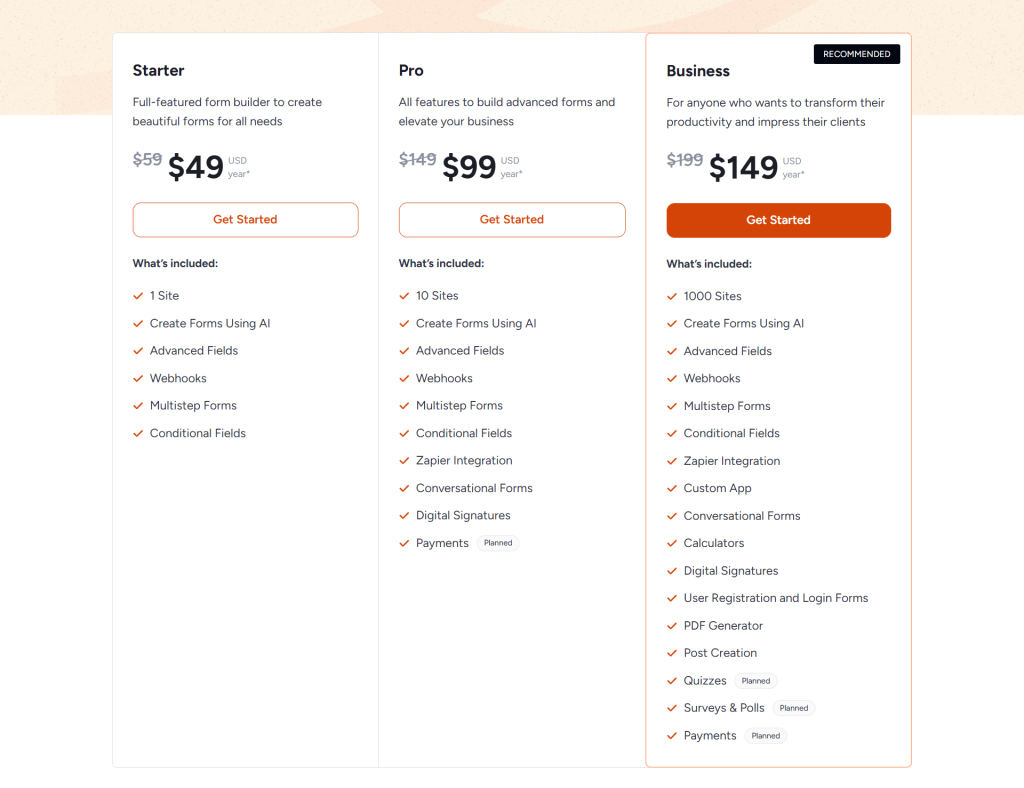
- Starter: $49/year – 1 site, basic AI forms, conditional fields
- Pro: $99/year – 10 sites, advanced forms, digital signatures, multi-page forms
- Business: $149/year – 100 sites, all features including payment forms, app integrations, surveys, and PDF generator
- Free Version Available with limited functionality【source: SureForms Pricing Page】
Turn Visitors into Subscribers with SureForms
Build smart, stunning forms with AI in minutes – no tech skills needed. Start collecting leads, growing your email list, and boosting engagement effortlessly.
👉 Try SureForms for Free or Upgrade to Pro
2.4: Jetpack – Best All-in-One Plugin for Site Management
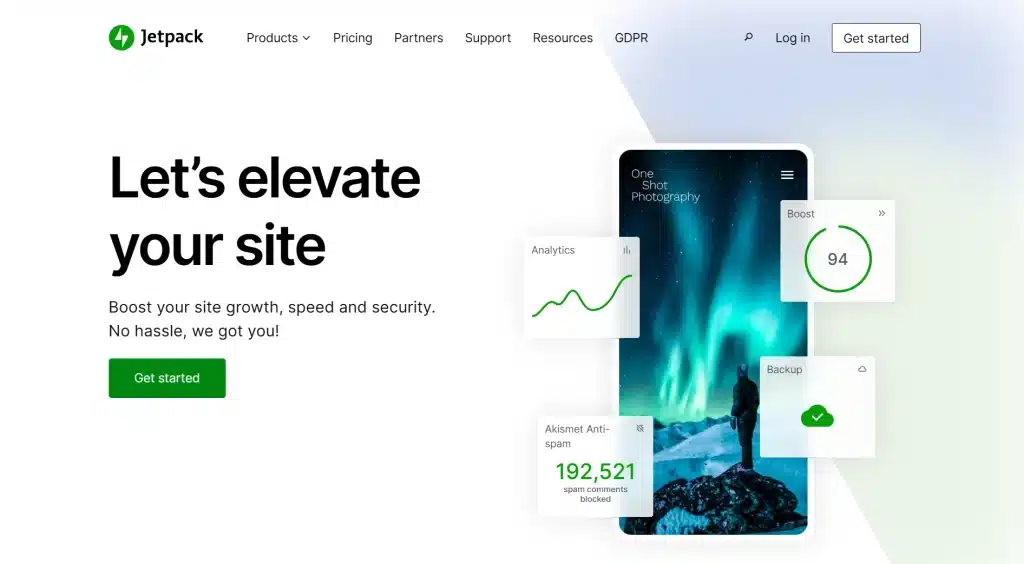
Jetpack is the all-in-one powerhouse plugin designed to supercharge your WordPress site’s security, performance, backups, and marketing — all from one dashboard.
Trusted by over 27 million websites in 2025, Jetpack eliminates the need to juggle multiple plugins, making it the perfect choice for bloggers who want a worry-free and scalable solution.
Key Features of Jetpack
- Real-Time Backups & One-Click Restore
- Malware Scanning & Automated Threat Resolution
- AI-Powered SEO Tools for optimizing speed and visibility
- Downtime Monitoring + Site Stats
- CDN + Image Optimization for lightning-fast load times
- Mobile App Access to manage your site on the go
- Anti-Spam & Brute Force Protection
- Growth Tools: Marketing integrations, social sharing, and more
Jetpack Pros and Cons
Pros
Cons
Best For
- Beginner to intermediate bloggers who want a reliable all-in-one toolkit
- WordPress users looking to simplify site maintenance
- Website owners prioritize uptime, security, and performance
Jetpack Pricing
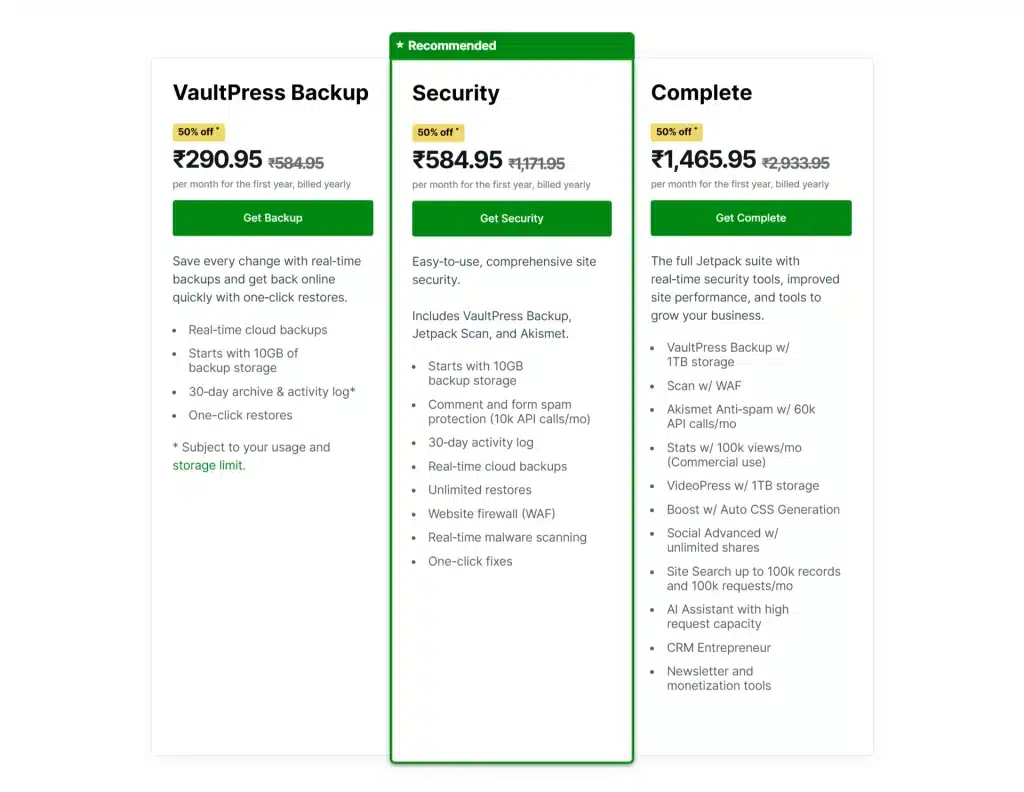
Jetpack offers modular and bundled pricing:
- VaultPress Backup Plan: ₹290.95/mo (daily backups, restore)
- Security Plan: ₹584.95/mo (adds scan, anti-spam, backups)
- Complete Plan: ₹1465.95/mo (includes all features + marketing tools + AI)
- Free Version: Available with basic security and performance features【source: Jetpack Pricing Page】
All plans include a 14-day money-back guarantee.
🛡️ Protect, Optimize, and Grow Your Blog with Jetpack
Don’t waste time juggling multiple plugins. Jetpack gives you everything in one secure, high-performance package trusted by millions.
👉 Start with Jetpack Free or Upgrade to Pro – Fast, Simple & Scalable
2.5: Omnisend – Best Email Marketing Plugin for Bloggers
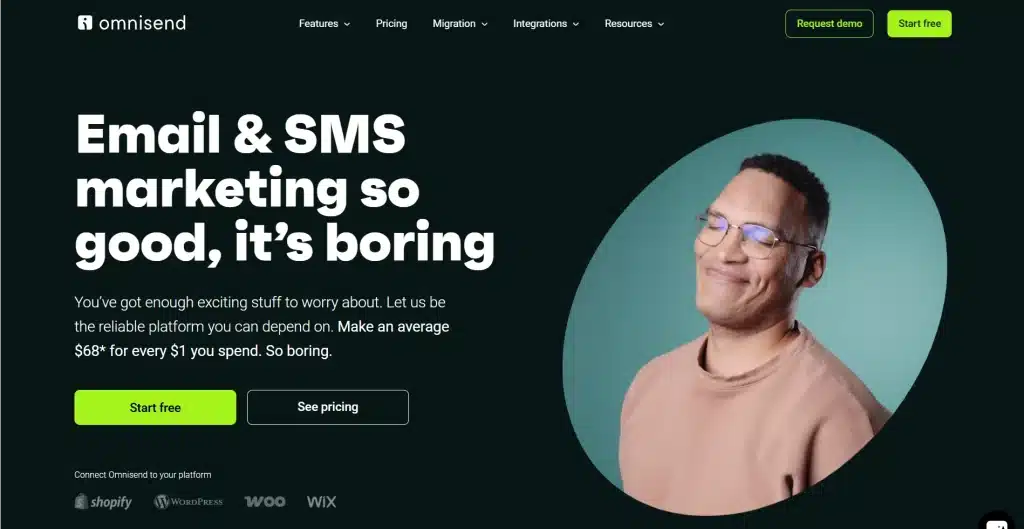
Omnisend stands out in 2025 as the top email marketing solution for bloggers, creators, and solopreneurs looking to grow and monetize their audience.
With powerful automation, personalized campaigns, and seamless WordPress and WooCommerce integrations, Omnisend makes it incredibly easy to turn blog readers into loyal subscribers—and buyers.
Key Features of Omnisend
- Drag-and-Drop Email Builder with pre-designed templates
- Automated Workflows for welcome emails, cart recovery, and post-purchase flows
- AI-Generated Content to create emails faster
- Segmentation & Personalization for smarter targeting
- Built-In SMS Marketing to combine channels seamlessly
- Pre-built E-commerce Integrations (WooCommerce, Shopify, Wix, WordPress, etc.)
- Analytics Dashboard to track opens, clicks, and revenue
- Forms, Popups & Landing Pages to grow your email list
Omnisend Pros and Cons
Pros
Cons
Best For
- Bloggers, digital product sellers, affiliate marketers, and small business owners
- Creators who want to set up automated email flows without tech headaches
- WordPress & WooCommerce users looking to increase repeat traffic and sales
Omnisend Pricing
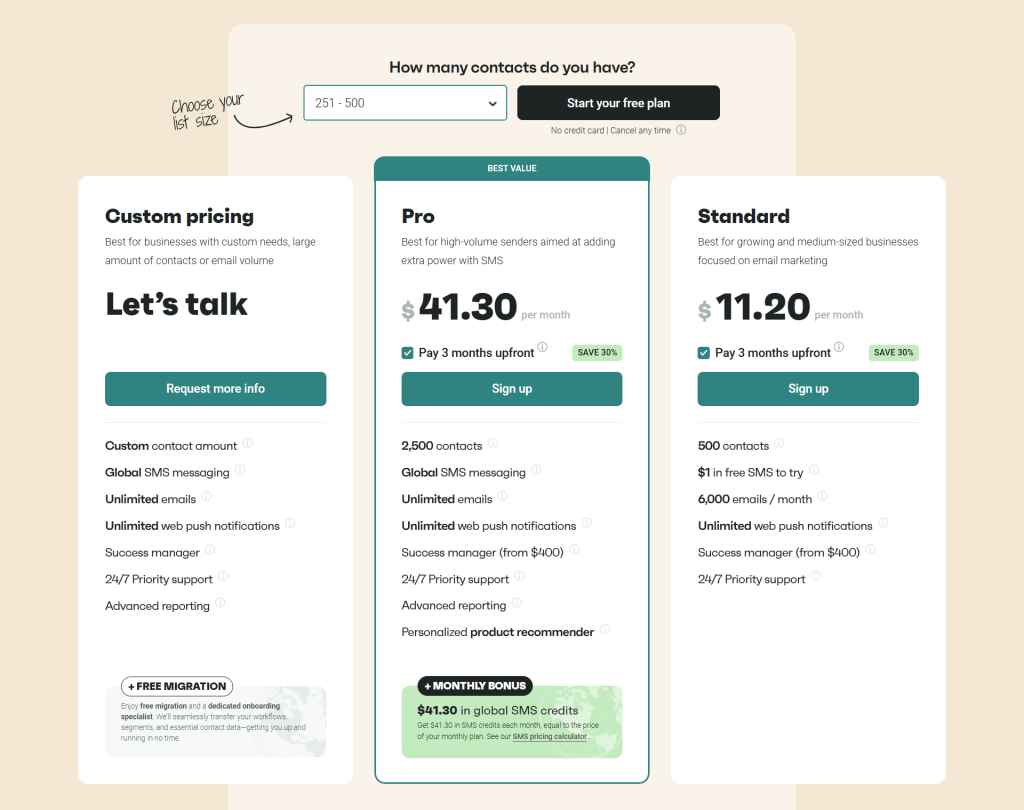
- Free Plan: Up to 250 contacts and 500 emails/month
- Standard: Starts at $16/month – 6,000 emails/mo, automations, A/B testing
- Pro: Starts at $59/month – Unlimited emails, advanced automation, priority support
- SMS available with pay-as-you-go pricing【source: Omnisend Pricing Page】
Grow Your Blog with Smarter Email Marketing
Reach the right people with the right message—automatically. Omnisend gives you all the tools to capture leads, send engaging campaigns, and boost conversions.
👉 Start Free with Omnisend Today – No Credit Card Required!
3: Comparison Table: Plugin Features at a Glance
Want a quick side-by-side view of the best WordPress plugins for bloggers in 2025? Here’s a handy comparison table to help you decide which tool fits your blogging goals:
| Plugin | Best For | Free Version | Key Features |
|---|---|---|---|
| Elementor | Page Design & Customization | ✅ Yes | Drag-and-drop builder, templates, mobile editing, AI-powered design tools |
| Rank Math | SEO Optimization | ✅ Yes | On-page SEO analysis, schema, AI writing assistant, Google indexing API |
| SureForms | Lead Generation & Forms | ✅ Yes | AI form builder, conditional logic, integrations, multi-step forms |
| Jetpack | Site Management & Security | ✅ Yes | Backups, malware scan, downtime monitor, CDN, mobile app |
| Omnisend | Email & SMS Marketing | ✅ Yes | Email automation, SMS campaigns, drag-and-drop builder, smart segmentation |
💡 Pro Tip:
Use Elementor + Rank Math + SureForms together for a complete front-end + SEO + lead generation stack. Add Jetpack for security and Omnisend to automate your marketing — all without coding!
4: Which Plugins Should You Choose?
With so many powerful tools available, choosing the right WordPress plugins depends on your specific blogging goals. Here’s a quick guide to help you decide:
- Want to design stunning blog pages without coding?
Go with Elementor — it’s perfect for creating custom layouts, landing pages, and sales pages using drag-and-drop ease. - Need to boost your blog’s search visibility?
Rank Math is your best bet. It’s an all-in-one SEO toolkit that helps optimize your content, improve rankings, and track performance effortlessly. - Looking to capture more leads and grow your email list?
SureForms makes it super easy to build high-converting forms, opt-ins, and surveys that engage your audience. - Need all-in-one site security, backups, and performance?
Choose Jetpack to handle backups, malware scanning, uptime monitoring, and more from one dashboard. - Want to automate your email & SMS marketing?
Omnisend helps you engage your subscribers with personalized campaigns, automated workflows, and multi-channel reach.
Final Recommendation:
If you’re starting fresh, begin with Elementor, Rank Math, and SureForms to build, optimize, and grow your blog. Then scale with Jetpack for protection and Omnisend for conversions.
5: Conclusion
Choosing the best WordPress plugins for bloggers in 2025 is more than a tech decision — it’s an investment in your blog’s growth, performance, and profitability. Whether you’re focused on SEO, lead generation, design, or security, the right tools will save you time and amplify your results.
All the plugins listed in this guide — Elementor, Rank Math, SureForms, Jetpack, and Omnisend — have been tested, reviewed, and proven effective for modern bloggers. From crafting beautiful pages to capturing leads and automating marketing, these plugins form the perfect stack for serious creators.
Pro Tip: Start with free versions, test them out, and upgrade as your blog scales.
Ready to take your blog to the next level?
Explore these plugins today and build a blog that performs, converts, and grows faster than ever.
6: Frequently Asked Questions (FAQ)
Q1: Which plugin is best for customizing my blog layout without coding?
Elementor is the top choice for bloggers who want drag-and-drop design freedom without writing code. It includes templates, responsive controls, and even AI-powered features for faster page building.
Q2: Do I need a separate SEO plugin if I use a theme with built-in SEO features?
Yes. While themes may offer basic SEO settings, plugins like Rank Math provide advanced SEO capabilities — including schema, sitemaps, content analysis, and AI content tools — that themes don’t offer.
Q3: How can I create lead generation forms on my WordPress blog?
Use SureForms. It lets you build professional, high-converting forms with AI, multi-step logic, and integrations with email tools — perfect for growing your subscriber list.
Q4: Is Jetpack necessary if I already use other security or backup plugins?
Jetpack is an all-in-one toolkit, combining backups, malware scans, speed optimization, and site monitoring in a single plugin. It’s great for simplifying your stack and reducing plugin conflicts.
Q5: What’s the best email marketing plugin for beginners?
Omnisend is ideal for bloggers new to email marketing. It offers a simple drag-and-drop builder, automated workflows, and multi-channel (email + SMS) support, with a generous free plan.
Q6: Can I use all these plugins together?
Yes! These plugins are compatible and serve different purposes:
→ Elementor for design
→ Rank Math for SEO
→ SureForms for forms
→ Jetpack for performance/security
→ Omnisend for email marketing
They work beautifully together to power a fast, secure, and high-converting blog.
Q7: Can I use these plugins with any WordPress theme?
Absolutely. All recommended plugins — Elementor, Rank Math, SureForms, Jetpack, and Omnisend — are fully compatible with popular WordPress themes like Astra, Kadence, GeneratePress, and more.
Q8: Will these plugins slow down my website?
No, not if used correctly. All five plugins are lightweight and performance-optimized. Just avoid overlapping functionalities and keep your site clean by only installing the features you need.